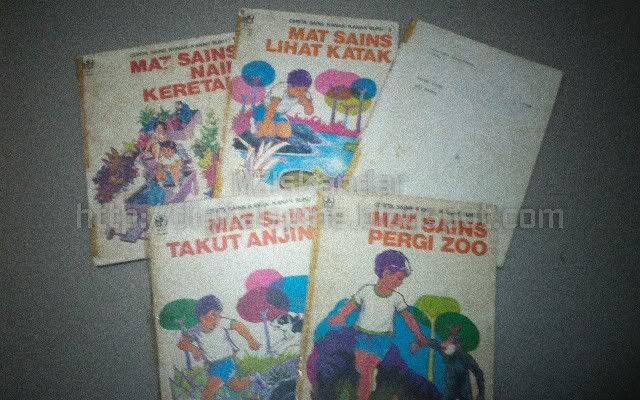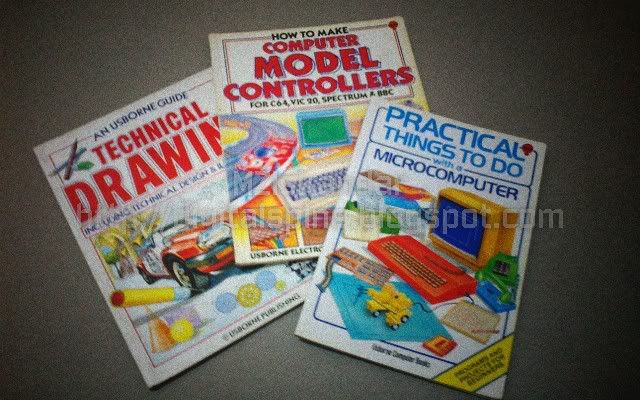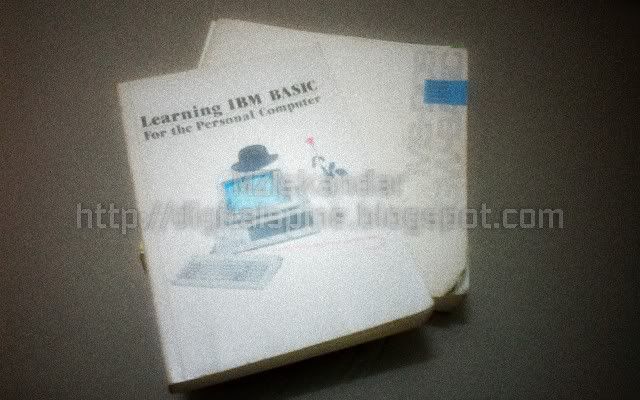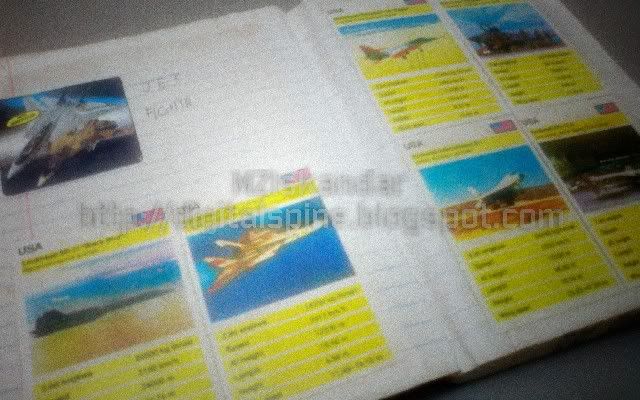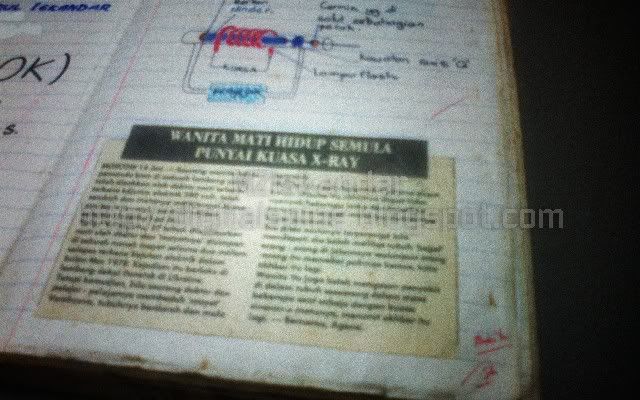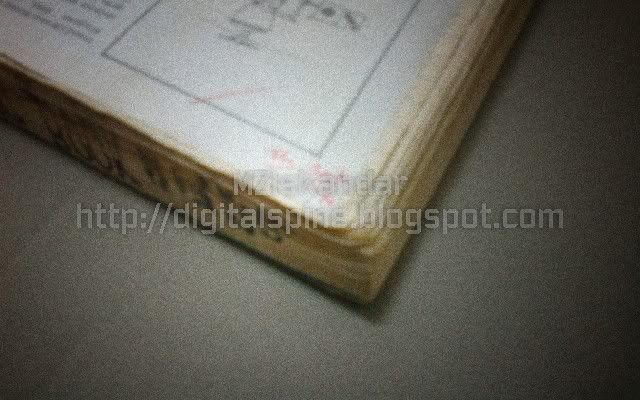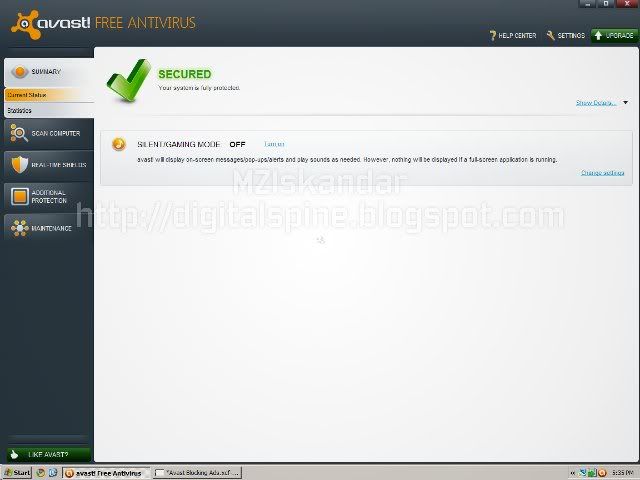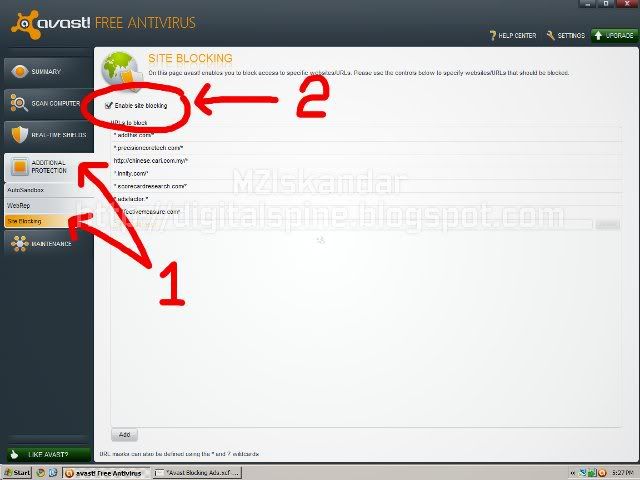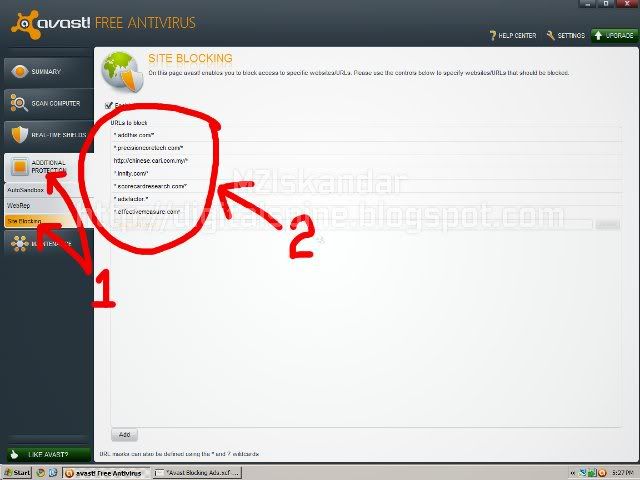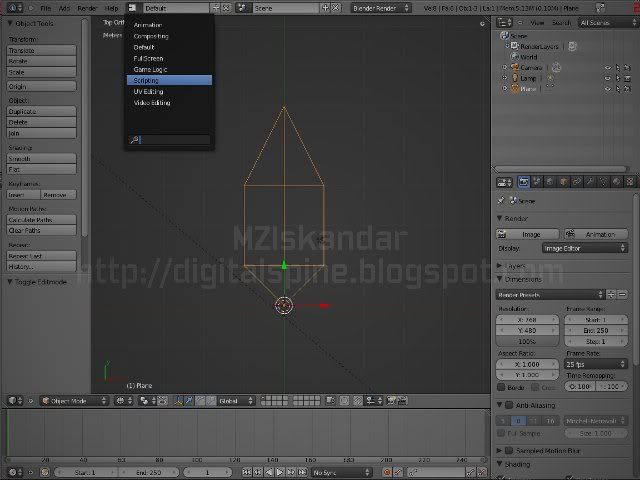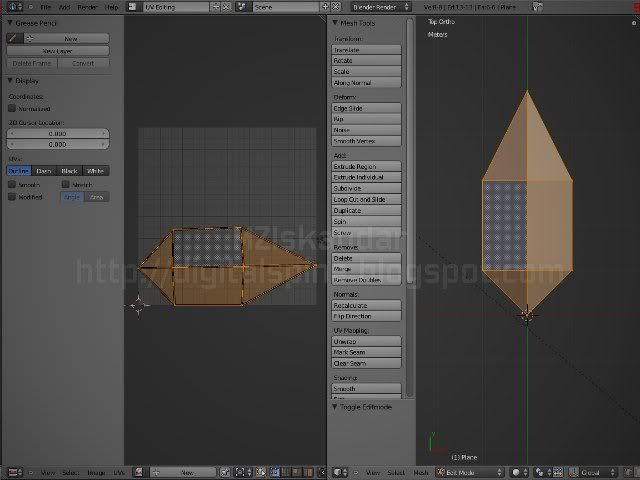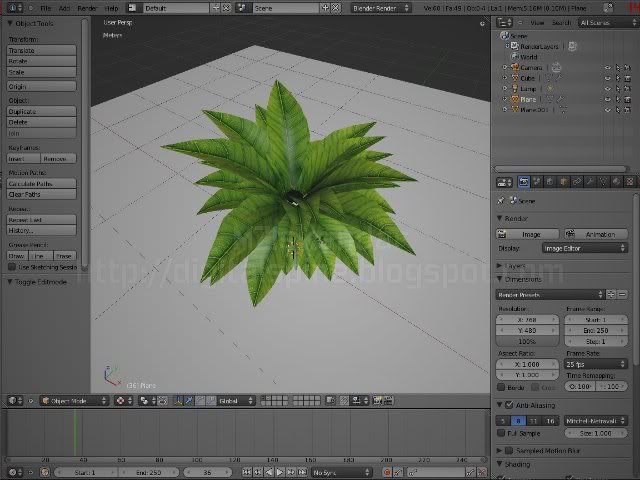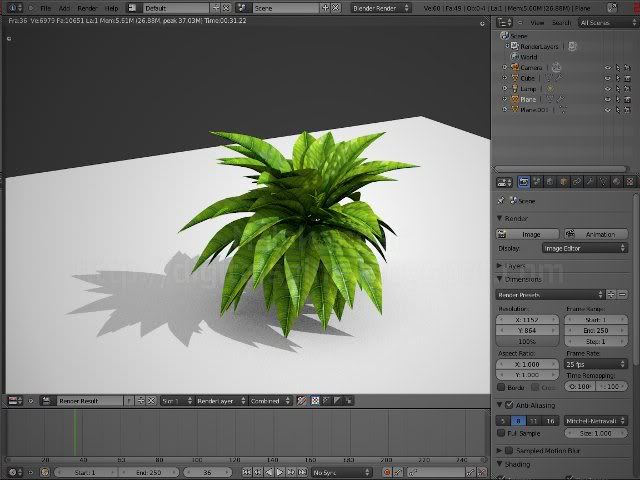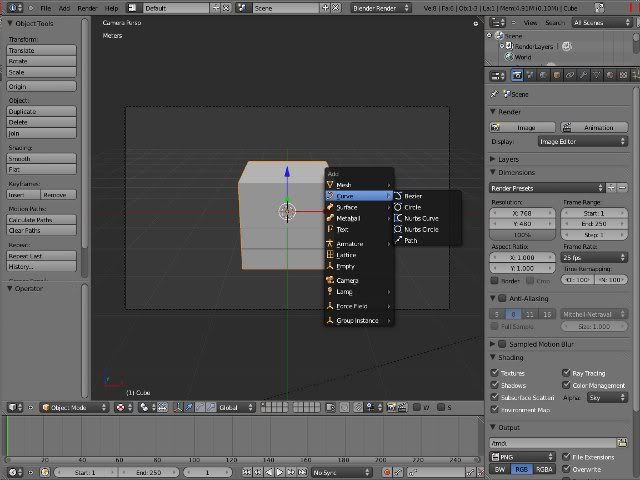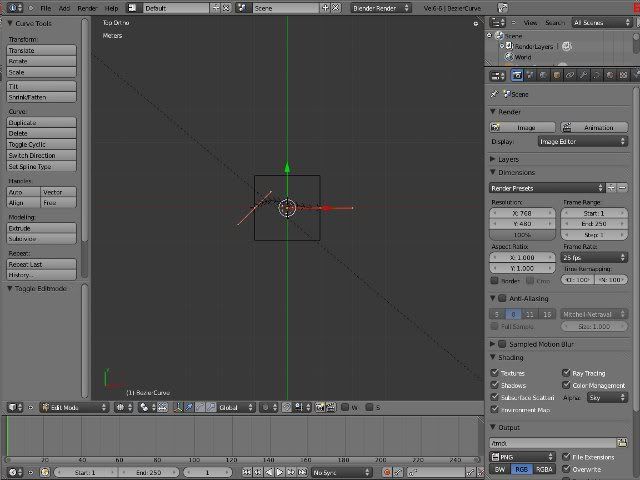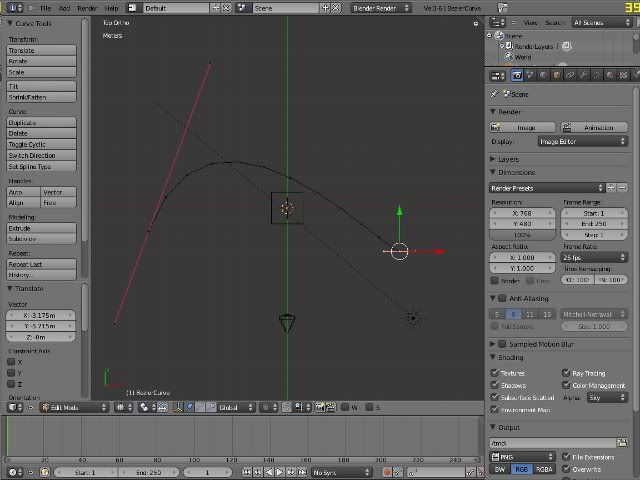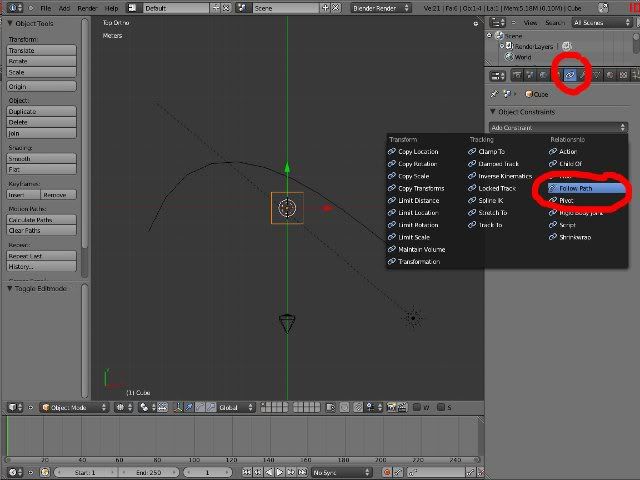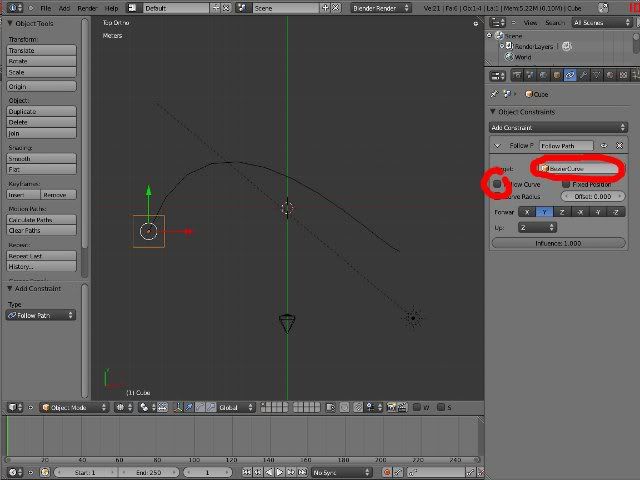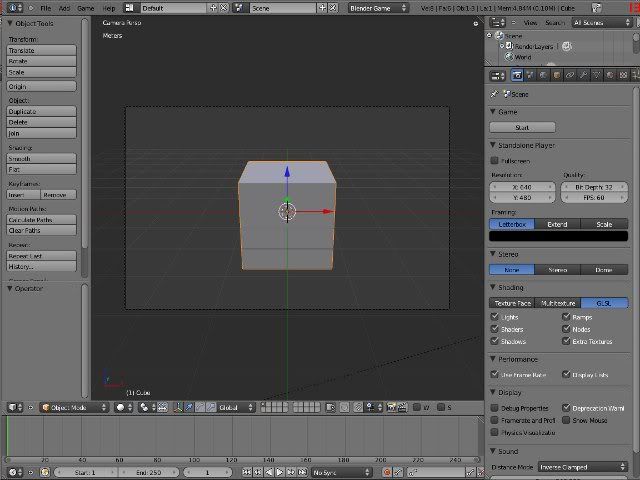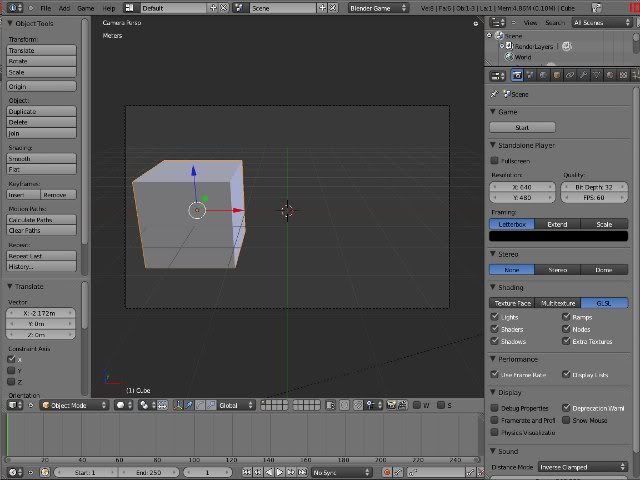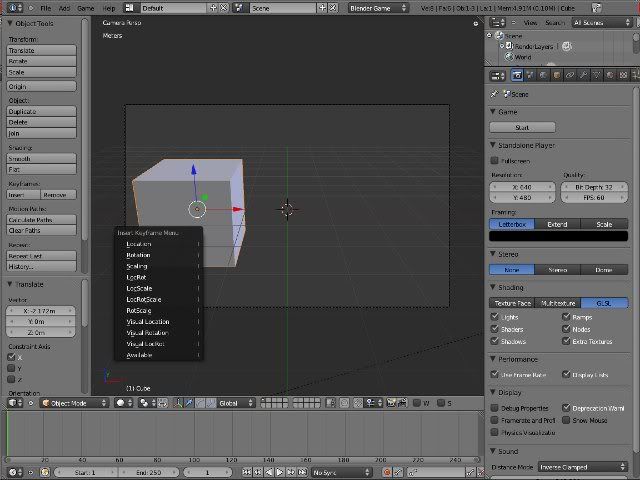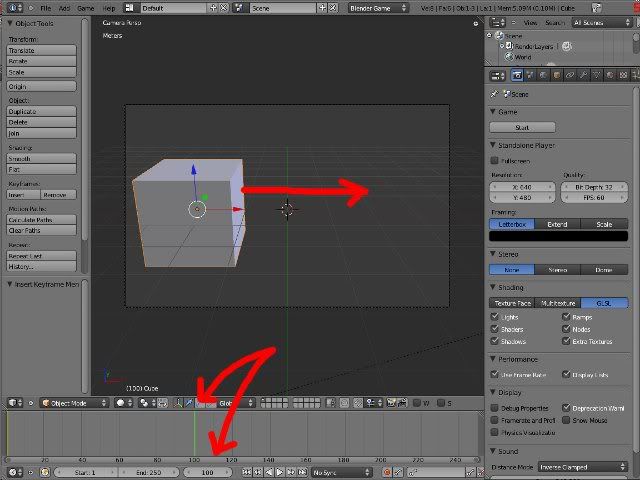Website: Basically, website adalah display/paparan interface yang boleh dicapai melalui internet. Internet = web, site = lokasi. Biasanya di access dengan file .html atau .htm melalui browser (Chrome, Firefox, Safari, Opera, IE, etc.). HTML = Hypertext Markup Language.
Blog: Blog adalah concept. Concept cara maklumat disampaikan/dipaparkan. Lebih kurang macam journal. Ada tarik/masa dan cerita pada tarikh dan masa tersebut.
CMS: (Content Management System) Sistem Pengurusan Maklumat/Kandungan (bukan utk pompuan mengandung). CMS memudahkan pengguna untuk taruk content, type/edit blog, upload gambar, susun articles, etc.
Hosting: Server tempat simpan maklumat dan menjalankan process.
Domain Name: Alamat hosting untuk user mencapai/access website/blog daripada browser.
Linux/Apache Server: OS (Operating System) dan application yang digunakan oleh server OpenSource. Biasanya menggunakan .php (Apache). PHP = Hypertext Pre-Processor.
Windows Server: Menggunakan OS by Microsoft. Biasanya menggunakan ASP (Active Server Pages).
Korang boleh pilih sama ada Linux atau Windows. PHP dan ASP mempunyai fungsi yang sama - menjalankan process untuk memaparkan maklumat pada user - dikenali juga sebagai Server-Side processes. Process kat server > hantar kat user.
HTML: Hypertext markup language. Standard untuk semua browser terpaling asas. Nak blaja lebih lanjut, masuk sini, www.w3schools.com/html/
HTML: Hypertext markup language. Standard untuk semua browser terpaling asas. Nak blaja lebih lanjut, masuk sini, www.w3schools.com/html/
CSS: Cascading-Style Sheet. Kiranya .css nie macam sarung untuk .html. CSS boleh mempengaruhi macam mana file HTML itu dipaparkan. Contohnya kat .html ada title dan body. CSS akan bagi tau untuk title, font sekian-sekian, color sekian-sekian, size sekian-sekian. Kat body pun macam tu. Nak blaja CSS lebih lanjut, gie sini, www.w3schools.com/css/
Javascript: Javascript adalah code (atau script) yang dijalankan di Client-Side (kat device(PC/HP/etc) korang). Code tu akan di'download' daripada server kemudian di'save' dalam tomporary file dalam PC pastu di process. Pastu baru dipaparkan atau run. Javascript boleh dianggap sebagai program kecik/ringan - dan boleh melakukan aksi-aksi hangat yang gempak. More info, kat sini, www.w3schools.com/js/
Flash/Shockwave: Plug-in atau program atau 'Player' yang menjalankan program yang telah didownload daripada server. Sama gak macam Javascript, cuma code(content) tidak dapat dibaca oleh user(pengguna/penerima code). Was developed by Macromedia, pastu Adobe beli. Adobe (cara sebutannya adalah 'A-dobi' bukan 'edop'.. sket-sket edop.. sket-sket adop).
SQL: Structured Query Language (sebutannya 'sequel'). Digunakan untuk buat database. Ada beberapa jenis database, mySQL(Opensource, free), MS-SQL (Mircosoft) dan lain-lain. Database adalah pengkalan data. Data disimpan dalan table untuk memberi maksud/makna kepada data tersebut, biar senang carik dan senang dikenali. Contohnya, dalam table 'Billing' ada header: 'Customer', 'Date', 'Description', 'Price'. Bawah table tu/content table tu ada maklumat yang telah dimasukkan. So, senang nak cari. Contohnya, nak cari 'Customer' sekian-sekian, pada 'Date' sekian-sekian. Process mencari untuk mendapatkan maklumat juga dipanggil query. Contoh code Query: "SELECT Customer FROM tbl_Billing WHERE (Date='25-Dec-2011')"
Website yang menggunakan concept CMS seperti Blog memerlukan SQL database diprocess oleh PHP kat server dan menghantar maklumat kepada user dalam bentuk .html, .css dan boleh juga dalam bentuk script untuk diprocess atau dipaparkan. Code css dan javascript juga boleh dihantar sekali dalam 1 file .html
Untuk memudahkan user/pengguna, ramai developer Opensource telah bersama-sama membangunkan Script / Database / Process / Queries / Template / Theme dan di packaged/bundled kan untuk didownload atau digunakan oleh user secara percuma. Pengguna boleh download, install atau modify ikut keperluan. Kalau tak mo pakai Hosting yang dibeli sendiri, pengguna juga bleh register untuk mendapatkan free Hosting. Diantaranya..
Joomla..
Drupal..
So, kalau nak mudah, register.. buat setting sket-sket, masukkan content.. siap! Pastu update content bila rasa nak update.. Since pakai server hosting ngan orang, there are few limitation yang boleh dan tak boleh buat. Tabley modified lebih-lebih.. orang punya! Kalau stakat nak buat blog, website, masuk gambar, masuk video sket-sket, capabilities/limitation pada server yang diorang bagi/tak bagi buat sudah mencukupi..
Kalau nak ada Domain/Hosting Server sendiri, boleh aje. Kena aaa bayar yearly - Bergantung kepada tawaran yang diberi oleh hosting company. Range dia dalam RM30 sampai beribu.. Yang beribu tu kalau buat co-location. Maknanya, ada sebijik server (computer) khas untuk korang - yang disimpan dalam server room (clean-room) on 24hrs. Korang boleh access server tu semacam mana korang boleh access PC - atau Remote Access. Nak main game dalam server pun boleh (kalau line laju).
Nak hosting kat rumah sendiri pun boleh. Takder hal. Kalau korang sanggup on PC 24hrs dan mempunyai line laju. Sama gak macam concept game server time korang nak main online game..
(remote access image)
Kalau hosting yang biasa-biasa, korang boleh access server melalui program/apps/site yang diberikan. Contohnya cPanel. Bila korang dah bayar, company hosting akan bagi password untuk access cPanel. Dalam cPanel, korang boleh setkan database, e-mail address, upload dan download file. Korang juga boleh setkan file/directory mana yang boleh di access atau file/directory mana yang boleh atau tak boleh diaccess oleh orang lain.
Time carik hosting, pastikan tanya dulu "Ramai tak clients dalam server tu? Ramai tak yang berniaga (especially MLM) kat dalam server tu?". Ramai clients tak semestinya bagus. Elakkan share hosting dengan peniaga (especially MLM) yang suka spam (iklan pakai e-mail/SMS lelebih ikut suka hati mak bapak dia, bulk-mailing, bulk-SMS) kepada orang yang tak berkenaan. Bila ramai orang yang tak berkenaan tu sakit hati, received e-mail/SMS sampah dan buat report - atau click "Mark as SPAM", server tersebut akan kena blocked - tak pasal-pasal korang punya website/e-mail pun kena blocked. Tu blum kira lagi total bulk-makian / bulk-doa in real-life. Suey beb! So, jangan spam orang! (termasuk la jugak kat Facebook atau memana laman sosial). Nak tau lebih lanjut tentang kehebatan orang yang jadi jutawan cepat kaya dengan mudah sambil goyang kaki dapat duit, bila masuk MLM, gie usha kat sini http://aididmuaddib.blogspot.com/.
Bila dah ada access ke cPanel, korang boleh la upload dan extract Wordpress, Joomla, Drupal atau lain-lain ke dalam server (directory www atau seumpamanya). Pastu dah bleh buat setting sket dan masukkan content.
Kalau rasa-rasa website/blog korang tak cun, boleh la sendiri modified atau carik memana theme/template free kat internet. Time nie korang perlu ada sedikit pengetahuan/kemahiran tentang graphic editing, HTML, CSS, PHP, Javascript dan SQL Database. Untuk buat/edit HTML, CSS, PHP dan Javascript, aku pakai Notepad++. Kengkadang pakai Chrome (browser) built-in editor (masuk Chrome > clisk gambar spanner > tools > developer tools) - Sama ada kat Linux atau Windows. Untuk buat/edit graphics/images, aku pakai GIMP.
Untuk memudahkan time buat development/web editing, kat Windows XP, aku pakai WAMP Server (free). WAMP stands for (Windows, Apache, MySQL, PHP - 3 dalam 1, takyah susah-susah nak install and configure one by one). WAMP akan jadikan PC korang untuk pretend/kengkonon jadi server. So time tu, tak yah connect kat internet, (off-line) pun tak pe. WAMP akan install Apache, MySQL dan PHP dalam PC. Time ni bleh test samaada website yang korang buat okay ke tidak sebelum di upload kat server sebenar. Download WAMP kat sini, http://www.wampserver.com/en/.
Kat Ubuntu (Linux) tak yah install WAMP. Sebab fungsi 'Virtual Server' dah memang ada kat dalam tu - built-in.
Dalam Windows Pro ada function ni dikenali sebagai IIS untuk process ASP. Malas nak citer, sebab aku prefer and recommend pakai yang Opensource dan free for everybody.
Citer panjang-panjang tapi aku pakai blogspot... apasal? Sebab bila aku mati nanti, saper nak bayar hosting/domain? Begitu la juga dengan e-mails. Aku harap dan mendoakan blogger/blogspot atau memana/saper-saper yang bagi/provide benda-benda free tanpa niat yang tak baik berada dalam keadaan selamat, sihat dan sejahtera. Thanks to all Opensource communities, supporters and providers and especially donaters -sama ada dalam bentuk wang, codes/usaha/masa, equipments, dll.
Umat manusia sedang memasuki ke era civilization yang baru. Perkongsian/penyebaran ilmu/maklumat amat penting untuk kemajuan. Aku tau macam mana kereta berfungsi - tak semestinya aku mampu bukak kilang dan buat walaupun sebijik kereta. Tapi aku mampu memberi komen / feedback / input / idea kepada tokey kilang kereta dan menjadikan kereta tersebut lebih baik, berbanding dengan tokey kilang yang tak mo terima feedback pengguna. So, don't stop sharing!
Sekian. Thanks for visiting and reading. XOXO.