Internet are slow ~ everywhere! Even you have 20 mbps line! Me.. just a damn 128 kbps.
Ads makes my download (really! 1 download at a time) & browsing slower. Slow than ever! Arggghhhh!
Avast is a great Anti-virus. It's free for home user too. Try it! If you think its good, buy it! I really encourage people using paid version of Avast Anti-virus for Corporate/Office usage (Avast didn't pay me anything for this - its a sincere suggestion!)
You can download Avast Anti-virus for free here:
http://www.avast.com
http://www.avast.com
Make sure: uninstall all other anti-virus first before installing any other anti-virus - including Avast!. We don't want any conflict - anti-virus fighting each other to gain complete control of your PC!
I love looking for ads because I love to block them.. :)
Here's how...
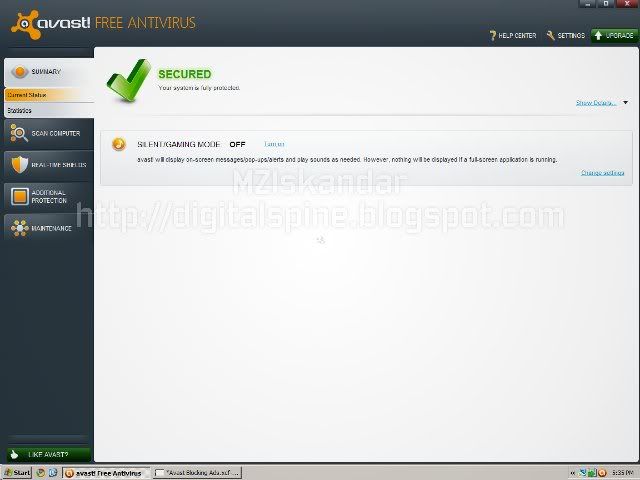 |
| After installing Avast, restart your PC Then, launch Avast User Interface. |
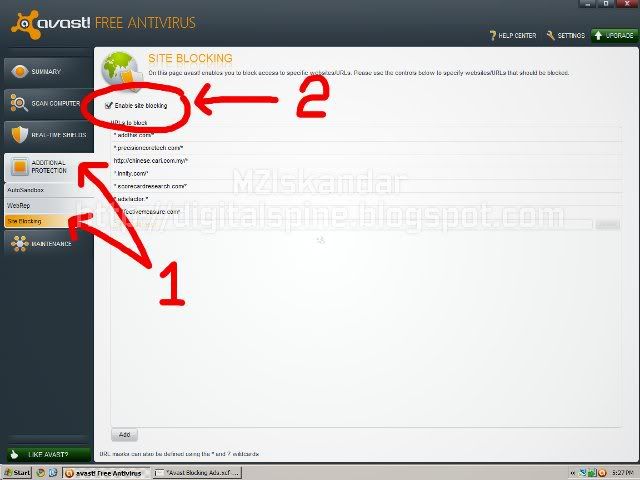 |
| Go to "Real-time Shield". Select "Network Shield". Tick "Enable Site Blocking". |
 |
| Then, go to "Additional Protection" and "Site Blocking" As you are browsing, you can see the site activity at (2). Take a pen & paper, write down the suspected "ads" site. |
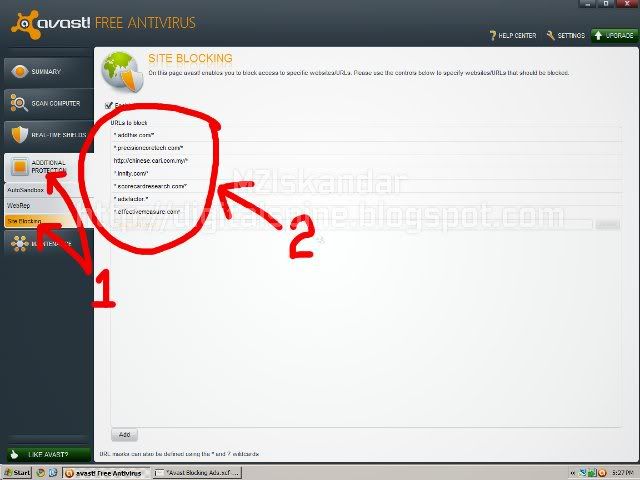 |
| Then, go back to "Additional Protection" & "Site Blocking". Enter the suspected ads site. You can use "?" and "*" too. Example: Block all site with URL that have "porn". The entry will be: *porn* |
Huh.. that's all.. do you really block all the porn?
Happy Blocking & Cheers!
1 comment:
dear.. the latest version won't even let you surf.... because it's trying to block everything.
shame. in order to be safe, keep your computer off.
i don't think that's going to work all that well. the idea has promise but folks want to surf. avasts latest version 7 is crapped overload because of this issue.
Post a Comment