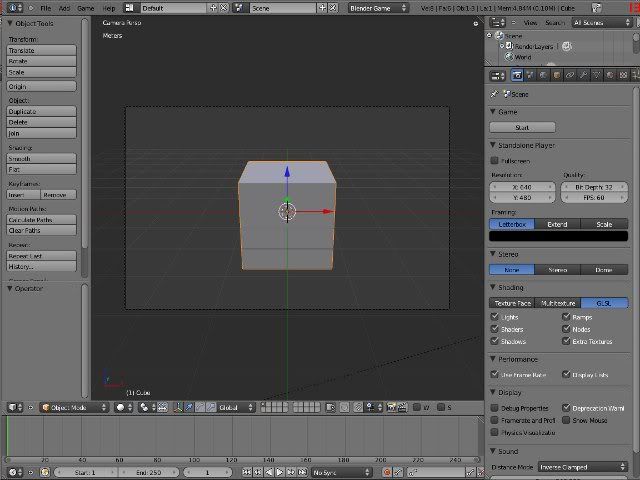 |
| Start a Blender! |
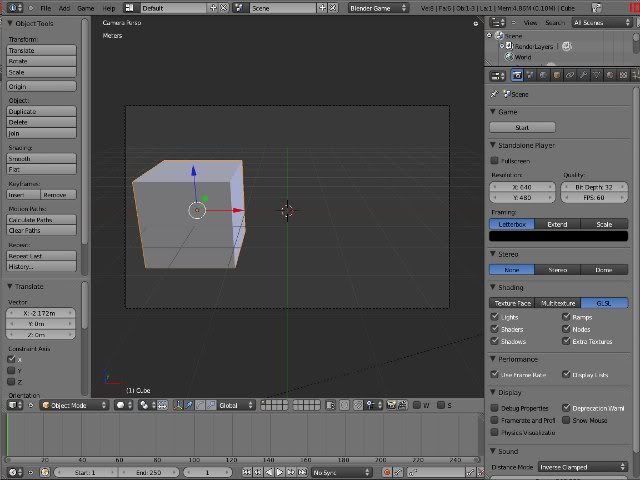 |
| Select object to animate by "Right Click" |
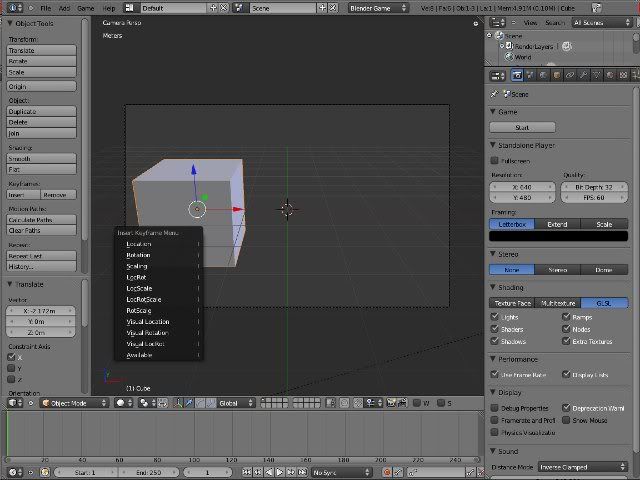 |
| Go to the first frame. Move object to any start position (use "g" key) then, press "i" key. Select "Location" |
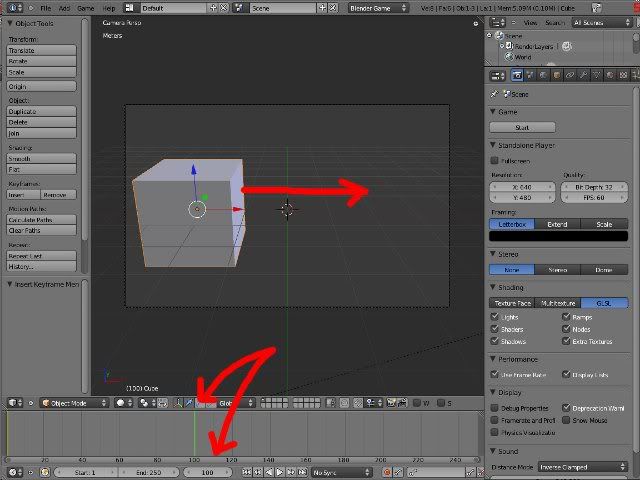 |
| Drag to any end frame of your choice (eg: 100). |
 |
| Move object to desired new location then, press "i" key again and choose "Location" |
 |
| Done! Press "Alt" + "a" to preview/run the animation! |
No comments:
Post a Comment