Its a frozen hell.. and hell still sucks!
After so many trials, I manage to resolve this issue (on my PC):
- Pentium 4 HT 3.0MHz
- PowerColor 9600xt (unsupported anymore ~ damn idiot version!)
- 512 MB DDR (PC3200) ~ I know.. I need more.. :~(
- 3 IDE HDD (80GB, 40GB, 10GB, OSes, data, movies + musics)
- 1 IDE DVD Combo
- 4 Chasis fans
- 500 Watt PSU
- HSDPA broadband connection
 |
| CRT Monitor 1152x864 + Ati 9600xt: Activities.. tet.. tet.. teeet..(my pc don't have sound like in the movies) |
After installing 10.04, Ubuntu keeps freezing. Sucks right? Happens to me each time on almost anything.. randomly without any error and warning. First, I thought it was Flash.. then, maybe because of my old retarded GFX. After few days of installing and purging, upgrading, etc.. here's my solution (for my PC).
It's ACPI ~ Advance Configuration Power Interface!
And here we go..
- I disabled ACPI in BIOS
- Disable "Power Manager" at: System > Preferences > Startup Applications > disable the "Power Manager"
..then I disable ACPI in GRUB configuration
- Open the terminal: Applications > Accessories > Terminal
- Type in: sudo gedit /etc/defaut/grub
- Enter password if required. DO NOT CLOSE THE TERMINAL YET
- In the file, look for.. GRUB_CMDLINE_LINUX_DEFAULT="quiet splash"
- Add in: "noacpi noapm"
- Mine looks like this: GRUB_CMDLINE_LINUX_DEFAULT="quiet splash radeon.agpmode=1 noacpi noapm"
- note: radeon.agpmode = 1, thats the GFX mode/tweak for my PC
- note: noapm = apm = Advance Power Manager
- Safe the file.
- Go back to the terminal, type in: sudo update-grub
- This process will update the (as I can say) system GRUB. After all done, you can close the terminal.. and restart.
Guess what? I'm trying really hard to freeze it!
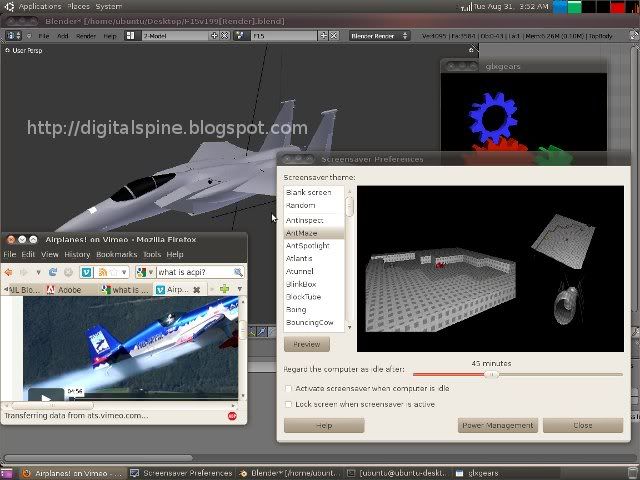 |
| Running all simultaneously.. Yeehaa! |
 |
| youtube.com no problem anymore :) |
Showing, running:
- Blender 2.53 - with GLSL
- Fifefox (youtube.com (1 movie running), blenderartists.com, kongregate.com (1 game running), armorgames.com (1 game running), blogger.com, failblog.org (1 movie running), adobe.com (heavy flash site), google.com, vimeo.com (1 movie running))
- Screensaver Preferences (openGL preview are running)
- glxgears
I hope that you can run your Ubuntu without freezing. If it works (or doesn't, please let me know ~ need to know your PC configuration too).
Currently I'm running 1152x864 on my CRT with 3D acceleration (around 1000 fps on glxgears). If you need to know how to configure/tweak that, let me know ~ I didn't put it here ~ I guess, nobody using this graphic card anymore..
Chrome + flash-plugins (especially for games) running just fine too..
Let me know by dropping comments down there.
Cheers!
UPDATED!
This solution might will DISABLE multiprocessor for some PC. For BETTER SOLUTION, go here http://digitalspine.blogspot.com/2010/11/ubuntu-lucid-1004-freezeslock-ups.html
UPDATED!
This solution might will DISABLE multiprocessor for some PC. For BETTER SOLUTION, go here http://digitalspine.blogspot.com/2010/11/ubuntu-lucid-1004-freezeslock-ups.html
1 comment:
Bless you.
Post a Comment